activate your student wireless sim card

Activation Code: 11 555 777 999
Activate By: 04/22/2019
text text text text text text text text text text text text text text text text text text text text text text text text text text text text text text text text text text text text text text text text text text text text text text text text text text text text
text text text text text text text text text text text text text text text text text text text text text text text text text text text text text text text text text text text text text text text text text text text text text text text text text text text text text text text text text text text text text text text text text text text text text text text text text text text text text text text text text text text text text text text text text text text text text text text text
we’ve got answers to your sim card questions
what can i do if my phone does not identify my sim card?
If you insert your SIM card into your new phone and there are any issues, you can try a couple of basic troubleshooting tricks. First, power the phone off, remove the SIM, wait a few seconds, re-insert the SIM and power on. If the problem still persists then contact Student Wireless Support at 888.777.6666 or email support@studentwireless.com
how do i insert my sim card?
Lorem ipsum dolor sit amet, consectetur adipiscing elit. Sed pharetra arcu sed nisl finibus aliquam. Vestibulum porta leo non nunc accumsan efficitur. Curabitur id fermentum justo, non semper nunc. In finibus libero elit, at rutrum augue imperdiet ac. Ut sagittis rhoncus mauris id pellentesque.
how do i get a replacement sim card?
Lorem ipsum dolor sit amet, consectetur adipiscing elit. Sed pharetra arcu sed nisl finibus aliquam. Vestibulum porta leo non nunc accumsan efficitur. Curabitur id fermentum justo, non semper nunc. In finibus libero elit, at rutrum augue imperdiet ac. Ut sagittis rhoncus mauris id pellentesque.